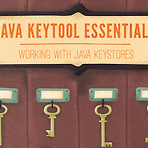 [JAVA] jar 파일 keystore 서명하여 배포하기
[JAVA] jar 파일 keystore 서명하여 배포하기
1. 키 저장소 생성 keytool –genkey -keystore work.keystore -alias codingfun 2. 키 저장소 자가 인증 keytool -selfcert -alias codingfun -keystore codingfun.keystore 3. 인증된 키 저장소 확인 keytool -list -keystore codingfun.keystore 4. 키 저장소를 이용하여 JAR 서명 jarsigner -keystore codingfun.keystore AAAA.jar codingfun Keytool 폴더 내의 keystore 파일명, jar 파일명, keystore 생성시 입력했던 alias 값을 차례로 입력해준다.
Computer/JAVA
2020. 4. 22. 01:17
